File Size: 293 MB
Description:
SpeedTree 8 for Unity is now available as a subscription, indie, and full games license, bringing PBR goodness and advanced features to Unity 2018.3. By default, SpeedTree will export with a material set up for the Standard pipeline, but still faces some challenges for those who want to use the beta High Definition Render Pipeline (HDRP) or Lightweight Render Pipeline (LWRP) pipeline.
Unity’s HDRP and LWRP bifurcate the engine into two preset scriptable render pipelines (SRP) and offer greater flexibility in customizing the Unity engine to fit your needs. While this solution provides many much-needed features, it’s not without its challenges. Each render pipeline requires a different material setup and these materials are still very much in development.
While we have plans for SpeedTree models to work with the Shader Graph, we do not currently have the ability to apply our vertex animated SpeedTree wind, hue variation, or smooth LOD transitions in any SRP, while the “Standard 3D” pipeline into Unity works generally as expected.
We’re working with Unity to continue to develop the Unity Integration and hope to have a stable solution soon.
But don’t panic, we have a few tricks for getting a SpeedTree up and running in HDRP right now.
A few important notes first:
Texture Changes:
1.HDRP Mask Texture: HDRP uses a different mask than our standard Unity packing option (read more here).
2.Thickness Map: Transmission (used for thin translucent objects) in HDRP uses a thickness map to evaluate depth on flat planes. To output a thickness map, we simply export our subsurface as a grayscale texture (read more here).
Alternate Packing:
1 We made an additional packing option that can be dropped your installation folder (SpeedTree Games 8.3 -> texture_packing).
2.On export, be sure to select Unity HDRP for the texture packing type.
Importing the SpeedTree:
-Either export the SpeedTree Model directly into your Unity project’s asset folder or copy the files into the project folder once complete.
-The first step to prep the tree for HDRP is to make sure that your textures are the right file type. While Unity will automatically detect and offer to fix the normal maps, mask and thickness need a few quick adjustments. and many more..
Combability:
Requires Unity Pro 2018.3 or later
评论
- 😀
- 😬
- 😁
- 😂
- 😃
- 😄
- 😅
- 😆
- 😇
- 😉
- 😊
- 😋
- 😌
- 😍
- 😘
- 😗
- 😙
- 😚
- 😜
- 😝
- 😛
- 😎
- 😏
- 😶
- 😐
- 😑
- 😒
- 😳
- 😞
- 😟
- 😠
- 😡
- 😔
- 😕
- 😣
- 😖
- 😫
- 😩
- 😤
- 😮
- 😱
- 😨
- 😰
- 😯
- 😦
- 😧
- 😢
- 😥
- 😪
- 😓
- 😭
- 😵
- 😲
- 😷
- 😴
- 💤
- 💩
- 😈
- 👿
- 👹
- 👺
- 💀
- 👻
- 👽
- 😺
- 😸
- 😹
- 😻
- 😼
- 😽
- 🙀
- 😿
- 😾
- 🙌
- 👏
- 👋
- 👍
- 👎
- 👊
- 👌
- 👐
- 💪
- 🙏
- 👇
- 👈
- 👉
- 🖖
- 💅
- 👄
- 👅
- 👂
- 👃
- 👀
- 👤
- 👥
- 👶
- 👦
- 👧
- 👨
- 👩
- 👱
- 👴
- 👲
- 👳
- 👮
- 👷
- 💂
- 🎅
- 👼
- 👸
- 👰
- 🚶
- 🏃
- 💃
- 👯
- 👫
- 👬
- 👭
- 🙇
- 💁
- 🙅
- 🙆
- 🙋
- 🙎
- 🙍
- 💇
- 💆
- 💑
- 👩
- 👩
- 👨
- 👨
- 💏
- 👩
- 💋
- 👩
- 👨
- 💋
- 👨
- 👪
- 👨
- 👚
- 👕
- 👖
- 👔
- 👗
- 👙
- 👘
- 💄
- 💋
- 👣
- 👠
- 👡
- 👢
- 👞
- 👟
- 👒
- 🎩
- 🎓
- 👑
- 🎒
- 👝
- 👛
- 👜
- 💼
- 👓
- 💍
- 🌂
- 🐶
- 🐱
- 🐭
- 🐹
- 🐰
- 🐻
- 🐼
- 🐨
- 🐯
- 🐮
- 🐷
- 🐸
- 🐙
- 🐵
- 🙈
- 🙉
- 🙊
- 🐒
- 🐔
- 🐧
- 🐦
- 🐤
- 🐣
- 🐥
- 🐺
- 🐗
- 🐴
- 🐝
- 🐛
- 🐌
- 🐞
- 🐜
- 🐍
- 🐢
- 🐠
- 🐟
- 🐡
- 🐬
- 🐳
- 🐋
- 🐊
- 🐆
- 🐅
- 🐃
- 🐂
- 🐄
- 🐪
- 🐘
- 🐐
- 🐏
- 🐑
- 🐎
- 🐖
- 🐀
- 🐁
- 🐓
- 🐩
- 🐈
- 🐇
- 🐾
- 🐉
- 🐲
- 🌵
- 🌲
- 🌳
- 🌴
- 🌱
- 🌿
- 🍀
- 🎍
- 🎋
- 🍃
- 🍂
- 🍁
- 🌾
- 🌺
- 🌻
- 🌹
- 🌷
- 🌼
- 🌸
- 💐
- 🍄
- 🌰
- 🎃
- 🐚
- 🌎
- 🌍
- 🌏
- 🌕
- 🌖
- 🌘
- 🌑
- 🌒
- 🌓
- 🌔
- 🌚
- 🌝
- 🌛
- 🌜
- 🌞
- 🌙
- 🌟
- 💫
- 🔥
- 💥
- 💧
- 💦
- 🌊
- 🍏
- 🍎
- 🍐
- 🍊
- 🍋
- 🍌
- 🍉
- 🍇
- 🍓
- 🍈
- 🍒
- 🍑
- 🍍
- 🍅
- 🍆
- 🌽
- 🍠
- 🍯
- 🍞
- 🍗
- 🍖
- 🍤
- 🍳
- 🍔
- 🍟
- 🍕
- 🍝
- 🍜
- 🍲
- 🍥
- 🍣
- 🍱
- 🍛
- 🍙
- 🍚
- 🍘
- 🍢
- 🍡
- 🍧
- 🍨
- 🍦
- 🍰
- 🎂
- 🍮
- 🍬
- 🍭
- 🍫
- 🍩
- 🍪
- 🍺
- 🍻
- 🍷
- 🍸
- 🍹
- 🍶
- 🍵
- 🍼
- 🍴
- 🏀
- 🏈
- 🎾
- 🏉
- 🎱
- 🎿
- 🏂
- 🎣
- 🚣
- 🏊
- 🏄
- 🛀
- 🚴
- 🚵
- 🏇
- 🏆
- 🎽
- 🎫
- 🎭
- 🎪
- 🎤
- 🎧
- 🎼
- 🎹
- 🎷
- 🎺
- 🎸
- 🎻
- 🎬
- 🎮
- 👾
- 🎯
- 🎲
- 🎰
- 🎳
- 🚗
- 🚙
- 🚌
- 🚎
- 🚓
- 🚑
- 🚒
- 🚐
- 🚚
- 🚛
- 🚜
- 🚲
- 🚨
- 🚔
- 🚍
- 🚘
- 🚖
- 🚡
- 🚠
- 🚟
- 🚃
- 🚋
- 🚝
- 🚄
- 🚅
- 🚈
- 🚞
- 🚂
- 🚆
- 🚇
- 🚊
- 🚉
- 🚁
- 🚤
- 🚀
- 💺
- 🚧
- 🚏
- 🚦
- 🚥
- 🚢
- 🎡
- 🎢
- 🎠
- 🌁
- 🗼
- 🏭
- 🎑
- 🗻
- 🌋
- 🗾
- 🌅
- 🌄
- 🌇
- 🌆
- 🌃
- 🌉
- 🌌
- 🌠
- 🎇
- 🎆
- 🌈
- 🏰
- 🏯
- 🗽
- 🏠
- 🏡
- 🏢
- 🏬
- 🏣
- 🏤
- 🏥
- 🏨
- 🏪
- 🏫
- 🏩
- 💒
- 💛
- 💚
- 💙
- 💜
- 💔
- 💕
- 💞
- 💓
- 💗
- 💖
- 💘
- 💝
- 💟
- 🔯
- 🆔
- 🈳
- 🈹
- 📴
- 📳
- 🈶
- 🈚
- 🈸
- 🈺
- 🆚
- 🉑
- 💮
- 🉐
- 🈴
- 🈵
- 🈲
- 🆑
- 🆘
- 📛
- 🚫
- 💢
- 🚷
- 🚯
- 🚳
- 🚱
- 🔞
- 📵
- 💯
- 🔅
- 🔆
- 🔱
- 🚸
- 🔰
- 🈯
- 💠
- 🌀
- 🌐
- 🏧
- 🈂
- 🛃
- 🛄
- 🚭
- 🚾
- 🚰
- 🚹
- 🚺
- 🚼
- 🚻
- 🚮
- 🎦
- 📶
- 🈁
- 🆖
- 🆗
- 🆙
- 🆒
- 🈁
- 🆓
- 🔢
- 🔀
- 🔁
- 🔂
- 🔼
- 🔽
- 🔄
- 🔤
- 🔡
- 🔠
- 🔣
- 🔣
- 🎵
- 🎵
- 🎶
- 🔃
asdad
免费
CGAxis – Leather PBR Textures – Collection Volume 11纹理贴图
免费
CGAxis – Pavements PBR Textures – Collection Volume 7铺地石材纹理贴图
免费
CGAxis – PBR Textures Collection Volume 05 – Fabrics
免费
CGAxis – Floor Tiles PBR Textures – Collection Volume 10
免费
CGAxis – Soil PBR Textures – Collection Volume 8
免费
Daz 3D, Poser Bundle 2 August 2019
免费
Maxon CINEMA 4D Studio R20.059 for Mac
免费
SideFX Houdini FX 17.5.327 x64Houdini是知名3D特效软体
免费
3D-Coat 4.9.02 Win x64乌克兰开发的数字雕塑软件
免费
Blackmagic Design DaVinci Resolve Studio 16.0.0.050 Beta剪辑软件
免费
Creature Animation Pro 3.66 X64二维生物角色动画制作软件
免费