当前位置: 首页/ 素材库/ 软件下载 / 其他软件 / Getting Started with SOLIDWORKS Visualize基础入门视频教程
Getting Started with SOLIDWORKS Visualize基础入门视频教程
SOLIDWORKS可视化完美课程,了解如何快速和轻松地使用 SOLIDWORKS来制作高质量的效果图和动画。首先,您将学习 SOLIDWORKS导航用户界面的基本知识。接下来,您将探索如何添加外观和纹理,并使用HDR图像和后板创建一个场景。最后,您将会发现如何使汽车模型在车轮旋转时通过屏幕移动。当你完成这门课程后,你将能够制作出高质量的效果图和动画,你将会为与他人分享而自豪。软件要求:SOLIDWORKS Visualize。
Duration 1h 37m Project Files Included MP4
Have you ever wanted to make photo-realistic renderings without having to get a degree in graphic design? If so, Getting Started with SOLIDWORKS Visualize, is the perfect course for you because you’ll learn how quick and easy it can be to make high quality renderings and animations using Visualize. First, you’ll learn the basics of navigating the user interface. Next, you’ll explore how to add appearances and textures and create a scene using HDR images and backplates. Finally, you’ll discover how to animate a car model by getting it to move across the screen while the wheels rotate. When you’re finished with this course, you’ll be able to produce high quality renderings and animations that you’ll be proud to share with others. Software required: SOLIDWORKS Visualize.
评论
- 😀
- 😬
- 😁
- 😂
- 😃
- 😄
- 😅
- 😆
- 😇
- 😉
- 😊
- 😋
- 😌
- 😍
- 😘
- 😗
- 😙
- 😚
- 😜
- 😝
- 😛
- 😎
- 😏
- 😶
- 😐
- 😑
- 😒
- 😳
- 😞
- 😟
- 😠
- 😡
- 😔
- 😕
- 😣
- 😖
- 😫
- 😩
- 😤
- 😮
- 😱
- 😨
- 😰
- 😯
- 😦
- 😧
- 😢
- 😥
- 😪
- 😓
- 😭
- 😵
- 😲
- 😷
- 😴
- 💤
- 💩
- 😈
- 👿
- 👹
- 👺
- 💀
- 👻
- 👽
- 😺
- 😸
- 😹
- 😻
- 😼
- 😽
- 🙀
- 😿
- 😾
- 🙌
- 👏
- 👋
- 👍
- 👎
- 👊
- 👌
- 👐
- 💪
- 🙏
- 👇
- 👈
- 👉
- 🖖
- 💅
- 👄
- 👅
- 👂
- 👃
- 👀
- 👤
- 👥
- 👶
- 👦
- 👧
- 👨
- 👩
- 👱
- 👴
- 👲
- 👳
- 👮
- 👷
- 💂
- 🎅
- 👼
- 👸
- 👰
- 🚶
- 🏃
- 💃
- 👯
- 👫
- 👬
- 👭
- 🙇
- 💁
- 🙅
- 🙆
- 🙋
- 🙎
- 🙍
- 💇
- 💆
- 💑
- 👩
- 👩
- 👨
- 👨
- 💏
- 👩
- 💋
- 👩
- 👨
- 💋
- 👨
- 👪
- 👨
- 👚
- 👕
- 👖
- 👔
- 👗
- 👙
- 👘
- 💄
- 💋
- 👣
- 👠
- 👡
- 👢
- 👞
- 👟
- 👒
- 🎩
- 🎓
- 👑
- 🎒
- 👝
- 👛
- 👜
- 💼
- 👓
- 💍
- 🌂
- 🐶
- 🐱
- 🐭
- 🐹
- 🐰
- 🐻
- 🐼
- 🐨
- 🐯
- 🐮
- 🐷
- 🐸
- 🐙
- 🐵
- 🙈
- 🙉
- 🙊
- 🐒
- 🐔
- 🐧
- 🐦
- 🐤
- 🐣
- 🐥
- 🐺
- 🐗
- 🐴
- 🐝
- 🐛
- 🐌
- 🐞
- 🐜
- 🐍
- 🐢
- 🐠
- 🐟
- 🐡
- 🐬
- 🐳
- 🐋
- 🐊
- 🐆
- 🐅
- 🐃
- 🐂
- 🐄
- 🐪
- 🐘
- 🐐
- 🐏
- 🐑
- 🐎
- 🐖
- 🐀
- 🐁
- 🐓
- 🐩
- 🐈
- 🐇
- 🐾
- 🐉
- 🐲
- 🌵
- 🌲
- 🌳
- 🌴
- 🌱
- 🌿
- 🍀
- 🎍
- 🎋
- 🍃
- 🍂
- 🍁
- 🌾
- 🌺
- 🌻
- 🌹
- 🌷
- 🌼
- 🌸
- 💐
- 🍄
- 🌰
- 🎃
- 🐚
- 🌎
- 🌍
- 🌏
- 🌕
- 🌖
- 🌘
- 🌑
- 🌒
- 🌓
- 🌔
- 🌚
- 🌝
- 🌛
- 🌜
- 🌞
- 🌙
- 🌟
- 💫
- 🔥
- 💥
- 💧
- 💦
- 🌊
- 🍏
- 🍎
- 🍐
- 🍊
- 🍋
- 🍌
- 🍉
- 🍇
- 🍓
- 🍈
- 🍒
- 🍑
- 🍍
- 🍅
- 🍆
- 🌽
- 🍠
- 🍯
- 🍞
- 🍗
- 🍖
- 🍤
- 🍳
- 🍔
- 🍟
- 🍕
- 🍝
- 🍜
- 🍲
- 🍥
- 🍣
- 🍱
- 🍛
- 🍙
- 🍚
- 🍘
- 🍢
- 🍡
- 🍧
- 🍨
- 🍦
- 🍰
- 🎂
- 🍮
- 🍬
- 🍭
- 🍫
- 🍩
- 🍪
- 🍺
- 🍻
- 🍷
- 🍸
- 🍹
- 🍶
- 🍵
- 🍼
- 🍴
- 🏀
- 🏈
- 🎾
- 🏉
- 🎱
- 🎿
- 🏂
- 🎣
- 🚣
- 🏊
- 🏄
- 🛀
- 🚴
- 🚵
- 🏇
- 🏆
- 🎽
- 🎫
- 🎭
- 🎪
- 🎤
- 🎧
- 🎼
- 🎹
- 🎷
- 🎺
- 🎸
- 🎻
- 🎬
- 🎮
- 👾
- 🎯
- 🎲
- 🎰
- 🎳
- 🚗
- 🚙
- 🚌
- 🚎
- 🚓
- 🚑
- 🚒
- 🚐
- 🚚
- 🚛
- 🚜
- 🚲
- 🚨
- 🚔
- 🚍
- 🚘
- 🚖
- 🚡
- 🚠
- 🚟
- 🚃
- 🚋
- 🚝
- 🚄
- 🚅
- 🚈
- 🚞
- 🚂
- 🚆
- 🚇
- 🚊
- 🚉
- 🚁
- 🚤
- 🚀
- 💺
- 🚧
- 🚏
- 🚦
- 🚥
- 🚢
- 🎡
- 🎢
- 🎠
- 🌁
- 🗼
- 🏭
- 🎑
- 🗻
- 🌋
- 🗾
- 🌅
- 🌄
- 🌇
- 🌆
- 🌃
- 🌉
- 🌌
- 🌠
- 🎇
- 🎆
- 🌈
- 🏰
- 🏯
- 🗽
- 🏠
- 🏡
- 🏢
- 🏬
- 🏣
- 🏤
- 🏥
- 🏨
- 🏪
- 🏫
- 🏩
- 💒
- 💛
- 💚
- 💙
- 💜
- 💔
- 💕
- 💞
- 💓
- 💗
- 💖
- 💘
- 💝
- 💟
- 🔯
- 🆔
- 🈳
- 🈹
- 📴
- 📳
- 🈶
- 🈚
- 🈸
- 🈺
- 🆚
- 🉑
- 💮
- 🉐
- 🈴
- 🈵
- 🈲
- 🆑
- 🆘
- 📛
- 🚫
- 💢
- 🚷
- 🚯
- 🚳
- 🚱
- 🔞
- 📵
- 💯
- 🔅
- 🔆
- 🔱
- 🚸
- 🔰
- 🈯
- 💠
- 🌀
- 🌐
- 🏧
- 🈂
- 🛃
- 🛄
- 🚭
- 🚾
- 🚰
- 🚹
- 🚺
- 🚼
- 🚻
- 🚮
- 🎦
- 📶
- 🈁
- 🆖
- 🆗
- 🆙
- 🆒
- 🈁
- 🆓
- 🔢
- 🔀
- 🔁
- 🔂
- 🔼
- 🔽
- 🔄
- 🔤
- 🔡
- 🔠
- 🔣
- 🔣
- 🎵
- 🎵
- 🎶
- 🔃
asdad
免费
CGAxis – Leather PBR Textures – Collection Volume 11纹理贴图
免费
CGAxis – Pavements PBR Textures – Collection Volume 7铺地石材纹理贴图
免费
CGAxis – PBR Textures Collection Volume 05 – Fabrics
免费
CGAxis – Floor Tiles PBR Textures – Collection Volume 10
免费
CGAxis – Soil PBR Textures – Collection Volume 8
免费
Daz 3D, Poser Bundle 2 August 2019
免费
Maxon CINEMA 4D Studio R20.059 for Mac
免费
SideFX Houdini FX 17.5.327 x64Houdini是知名3D特效软体
免费
3D-Coat 4.9.02 Win x64乌克兰开发的数字雕塑软件
免费
Blackmagic Design DaVinci Resolve Studio 16.0.0.050 Beta剪辑软件
免费
Creature Animation Pro 3.66 X64二维生物角色动画制作软件
免费