当前位置: 首页/ 素材库/ 软件下载 / 其他软件 / 专业布光模拟软件set.a.light 3D STUDIO Edition 1.0.0.90
专业布光模拟软件set.a.light 3D STUDIO Edition 1.0.0.90
想学习专业布光知识却买不起昂贵的设备吗?现在你可以开心的笑了,德国的elixxier公司开发的这个SET A LIGHT 3D STUDIO可以让你不用购买任何设备,直接在电脑里拥有你的虚拟3D影棚!你可以选择模特、设定各种专业灯具的位置,直接预览布光效果哦!
set.a.light 3D STUDIO Edition 1.0.0.90 | 633.8 Mb
set.a.light 3D STUDIO is the world's first photo studio simulation, with which you can build lighting sets in advance on a PC and realistically simulate the expected picture results. The photography studio simulator for photographer.
The virtual photo studio
The virtual photo studio allows you to freely edit the dimensions and wall colours of a room and modify or save them at any time. You can construct your lighting set in it. All of the elements arranged in it can be repositioned like in a real studio. The height and angle of the lighting technology can be simply adjusted. You can move freely in your 3D studio area by means of a simple control.
Studio library
In set.a.light 3D STUDIO you will find a miscellany of studio technology and various light shapers available on the market. With it you can build, test and simulate your desired light settings and easily experiment with new settings
NEW! Picture wall
On the picture wall you can display your own pictures in the studio. Simply upload an image (jpg) on the picture wall and use this as a background.
This function enables you endless possibilities for your design. You can also use PNG files with transparency, which give you even more options.
An image of a cut out object, which can be done for example in Photoshop, can be uploaded onto the picture wall in set.a.light 3D. Now you can work with the added image on the picture wall.
NEW! Black/White - Color
You can switch the camera between black/white and color.
So you can plan more easily amazing black/white shootings.
Change the color of the clothes
The skin tone and skin glow of the selected model in the studio can be adjusted. The clothes of the models are divided into different categories (e.g. casual wear).
Also a pose can be selected. In the newly added detail settings (show/hide option) the color of clothing can be adjusted. The size of the model can be changed too.
Flash technology and light shapers
In set.a.light 3D STUDIO you will find a collection of studio technology and various light shapers which are available on the market. These enable you to arrange, test and simulate your planned light settings and very simply experiment with new settings.
PDF-Setplan (lighting diagram)
If you want to recreate a lighting setup in a real studio, you always have the option to export a set plan with the Lighting Diagram Creator. Here, you can can find all relevant values and dimensions that will allow you to build the setting in a real studio, next to the camera settings. You are now ready to get started in the Studio and make some great pictures.
Light simulation in real time
Realtime Rendering
Complex algorithms within the software ensure a realistic behaviour of the lighting technology and also enable real-time light simulation and high-speed rendering of the photos created.想学习专业布光知识却买不起昂贵的设备吗?现在你可以开心的笑了,德国的elixxier公司开发的这个SET A LIGHT 3D STUDIO可以让你不用购买任何设备,直接在电脑里拥有你的虚拟3D影棚!你可以选择模特、设定各种专业灯具的位置,直接预览布光效果哦!
set.a.light 3D STUDIO Edition 1.0.0.90 | 633.8 Mb
set.a.light 3D STUDIO is the world's first photo studio simulation, with which you can build lighting sets in advance on a PC and realistically simulate the expected picture results. The photography studio simulator for photographer.
The virtual photo studio
The virtual photo studio allows you to freely edit the dimensions and wall colours of a room and modify or save them at any time. You can construct your lighting set in it. All of the elements arranged in it can be repositioned like in a real studio. The height and angle of the lighting technology can be simply adjusted. You can move freely in your 3D studio area by means of a simple control.
Studio library
In set.a.light 3D STUDIO you will find a miscellany of studio technology and various light shapers available on the market. With it you can build, test and simulate your desired light settings and easily experiment with new settings
NEW! Picture wall
On the picture wall you can display your own pictures in the studio. Simply upload an image (jpg) on the picture wall and use this as a background.
This function enables you endless possibilities for your design. You can also use PNG files with transparency, which give you even more options.
An image of a cut out object, which can be done for example in Photoshop, can be uploaded onto the picture wall in set.a.light 3D. Now you can work with the added image on the picture wall.
NEW! Black/White - Color
You can switch the camera between black/white and color.
So you can plan more easily amazing black/white shootings.
Change the color of the clothes
The skin tone and skin glow of the selected model in the studio can be adjusted. The clothes of the models are divided into different categories (e.g. casual wear).
Also a pose can be selected. In the newly added detail settings (show/hide option) the color of clothing can be adjusted. The size of the model can be changed too.
Flash technology and light shapers
In set.a.light 3D STUDIO you will find a collection of studio technology and various light shapers which are available on the market. These enable you to arrange, test and simulate your planned light settings and very simply experiment with new settings.
PDF-Setplan (lighting diagram)
If you want to recreate a lighting setup in a real studio, you always have the option to export a set plan with the Lighting Diagram Creator. Here, you can can find all relevant values and dimensions that will allow you to build the setting in a real studio, next to the camera settings. You are now ready to get started in the Studio and make some great pictures.
Light simulation in real time
Realtime Rendering
Complex algorithms within the software ensure a realistic behaviour of the lighting technology and also enable real-time light simulation and high-speed rendering of the photos created.
评论
- 😀
- 😬
- 😁
- 😂
- 😃
- 😄
- 😅
- 😆
- 😇
- 😉
- 😊
- 😋
- 😌
- 😍
- 😘
- 😗
- 😙
- 😚
- 😜
- 😝
- 😛
- 😎
- 😏
- 😶
- 😐
- 😑
- 😒
- 😳
- 😞
- 😟
- 😠
- 😡
- 😔
- 😕
- 😣
- 😖
- 😫
- 😩
- 😤
- 😮
- 😱
- 😨
- 😰
- 😯
- 😦
- 😧
- 😢
- 😥
- 😪
- 😓
- 😭
- 😵
- 😲
- 😷
- 😴
- 💤
- 💩
- 😈
- 👿
- 👹
- 👺
- 💀
- 👻
- 👽
- 😺
- 😸
- 😹
- 😻
- 😼
- 😽
- 🙀
- 😿
- 😾
- 🙌
- 👏
- 👋
- 👍
- 👎
- 👊
- 👌
- 👐
- 💪
- 🙏
- 👇
- 👈
- 👉
- 🖖
- 💅
- 👄
- 👅
- 👂
- 👃
- 👀
- 👤
- 👥
- 👶
- 👦
- 👧
- 👨
- 👩
- 👱
- 👴
- 👲
- 👳
- 👮
- 👷
- 💂
- 🎅
- 👼
- 👸
- 👰
- 🚶
- 🏃
- 💃
- 👯
- 👫
- 👬
- 👭
- 🙇
- 💁
- 🙅
- 🙆
- 🙋
- 🙎
- 🙍
- 💇
- 💆
- 💑
- 👩
- 👩
- 👨
- 👨
- 💏
- 👩
- 💋
- 👩
- 👨
- 💋
- 👨
- 👪
- 👨
- 👚
- 👕
- 👖
- 👔
- 👗
- 👙
- 👘
- 💄
- 💋
- 👣
- 👠
- 👡
- 👢
- 👞
- 👟
- 👒
- 🎩
- 🎓
- 👑
- 🎒
- 👝
- 👛
- 👜
- 💼
- 👓
- 💍
- 🌂
- 🐶
- 🐱
- 🐭
- 🐹
- 🐰
- 🐻
- 🐼
- 🐨
- 🐯
- 🐮
- 🐷
- 🐸
- 🐙
- 🐵
- 🙈
- 🙉
- 🙊
- 🐒
- 🐔
- 🐧
- 🐦
- 🐤
- 🐣
- 🐥
- 🐺
- 🐗
- 🐴
- 🐝
- 🐛
- 🐌
- 🐞
- 🐜
- 🐍
- 🐢
- 🐠
- 🐟
- 🐡
- 🐬
- 🐳
- 🐋
- 🐊
- 🐆
- 🐅
- 🐃
- 🐂
- 🐄
- 🐪
- 🐘
- 🐐
- 🐏
- 🐑
- 🐎
- 🐖
- 🐀
- 🐁
- 🐓
- 🐩
- 🐈
- 🐇
- 🐾
- 🐉
- 🐲
- 🌵
- 🌲
- 🌳
- 🌴
- 🌱
- 🌿
- 🍀
- 🎍
- 🎋
- 🍃
- 🍂
- 🍁
- 🌾
- 🌺
- 🌻
- 🌹
- 🌷
- 🌼
- 🌸
- 💐
- 🍄
- 🌰
- 🎃
- 🐚
- 🌎
- 🌍
- 🌏
- 🌕
- 🌖
- 🌘
- 🌑
- 🌒
- 🌓
- 🌔
- 🌚
- 🌝
- 🌛
- 🌜
- 🌞
- 🌙
- 🌟
- 💫
- 🔥
- 💥
- 💧
- 💦
- 🌊
- 🍏
- 🍎
- 🍐
- 🍊
- 🍋
- 🍌
- 🍉
- 🍇
- 🍓
- 🍈
- 🍒
- 🍑
- 🍍
- 🍅
- 🍆
- 🌽
- 🍠
- 🍯
- 🍞
- 🍗
- 🍖
- 🍤
- 🍳
- 🍔
- 🍟
- 🍕
- 🍝
- 🍜
- 🍲
- 🍥
- 🍣
- 🍱
- 🍛
- 🍙
- 🍚
- 🍘
- 🍢
- 🍡
- 🍧
- 🍨
- 🍦
- 🍰
- 🎂
- 🍮
- 🍬
- 🍭
- 🍫
- 🍩
- 🍪
- 🍺
- 🍻
- 🍷
- 🍸
- 🍹
- 🍶
- 🍵
- 🍼
- 🍴
- 🏀
- 🏈
- 🎾
- 🏉
- 🎱
- 🎿
- 🏂
- 🎣
- 🚣
- 🏊
- 🏄
- 🛀
- 🚴
- 🚵
- 🏇
- 🏆
- 🎽
- 🎫
- 🎭
- 🎪
- 🎤
- 🎧
- 🎼
- 🎹
- 🎷
- 🎺
- 🎸
- 🎻
- 🎬
- 🎮
- 👾
- 🎯
- 🎲
- 🎰
- 🎳
- 🚗
- 🚙
- 🚌
- 🚎
- 🚓
- 🚑
- 🚒
- 🚐
- 🚚
- 🚛
- 🚜
- 🚲
- 🚨
- 🚔
- 🚍
- 🚘
- 🚖
- 🚡
- 🚠
- 🚟
- 🚃
- 🚋
- 🚝
- 🚄
- 🚅
- 🚈
- 🚞
- 🚂
- 🚆
- 🚇
- 🚊
- 🚉
- 🚁
- 🚤
- 🚀
- 💺
- 🚧
- 🚏
- 🚦
- 🚥
- 🚢
- 🎡
- 🎢
- 🎠
- 🌁
- 🗼
- 🏭
- 🎑
- 🗻
- 🌋
- 🗾
- 🌅
- 🌄
- 🌇
- 🌆
- 🌃
- 🌉
- 🌌
- 🌠
- 🎇
- 🎆
- 🌈
- 🏰
- 🏯
- 🗽
- 🏠
- 🏡
- 🏢
- 🏬
- 🏣
- 🏤
- 🏥
- 🏨
- 🏪
- 🏫
- 🏩
- 💒
- 💛
- 💚
- 💙
- 💜
- 💔
- 💕
- 💞
- 💓
- 💗
- 💖
- 💘
- 💝
- 💟
- 🔯
- 🆔
- 🈳
- 🈹
- 📴
- 📳
- 🈶
- 🈚
- 🈸
- 🈺
- 🆚
- 🉑
- 💮
- 🉐
- 🈴
- 🈵
- 🈲
- 🆑
- 🆘
- 📛
- 🚫
- 💢
- 🚷
- 🚯
- 🚳
- 🚱
- 🔞
- 📵
- 💯
- 🔅
- 🔆
- 🔱
- 🚸
- 🔰
- 🈯
- 💠
- 🌀
- 🌐
- 🏧
- 🈂
- 🛃
- 🛄
- 🚭
- 🚾
- 🚰
- 🚹
- 🚺
- 🚼
- 🚻
- 🚮
- 🎦
- 📶
- 🈁
- 🆖
- 🆗
- 🆙
- 🆒
- 🈁
- 🆓
- 🔢
- 🔀
- 🔁
- 🔂
- 🔼
- 🔽
- 🔄
- 🔤
- 🔡
- 🔠
- 🔣
- 🔣
- 🎵
- 🎵
- 🎶
- 🔃
asdad
免费
CGAxis – Leather PBR Textures – Collection Volume 11纹理贴图
免费
CGAxis – Pavements PBR Textures – Collection Volume 7铺地石材纹理贴图
免费
CGAxis – PBR Textures Collection Volume 05 – Fabrics
免费
CGAxis – Floor Tiles PBR Textures – Collection Volume 10
免费
CGAxis – Soil PBR Textures – Collection Volume 8
免费
Daz 3D, Poser Bundle 2 August 2019
免费
Maxon CINEMA 4D Studio R20.059 for Mac
免费
SideFX Houdini FX 17.5.327 x64Houdini是知名3D特效软体
免费
3D-Coat 4.9.02 Win x64乌克兰开发的数字雕塑软件
免费
Blackmagic Design DaVinci Resolve Studio 16.0.0.050 Beta剪辑软件
免费
Creature Animation Pro 3.66 X64二维生物角色动画制作软件
免费