当前位置: 首页/ 素材库/ CG教程 / Substance / Lynda – 3ds Max: Substance to Arnold
Lynda – 3ds Max: Substance to Arnold
Intermediate | 2h 3m | 1.05 GB | Project Files | Software used: 3ds Max, Substance Designer, Substance Painter
Title: Lynda – 3ds Max: Substance to Arnold
Info: Substance tools are now an industry standard when it comes to texturing 3D geometry in all areas of 3D. As Autodesk now includes the Arnold renderer as part of the base 3ds Max package, understanding how to use these two toolsets together is a must. In this course, discover how to use the substance-based toolset from Allegorithmic in conjunction with the Arnold renderer in 3ds Max. Instructor Brian Bradley explores the various workflow requirements and options for using the Substance Bitmap2Material and Designer applications with 3ds Max and Arnold.
物质工具现在成为3D所有区域纹理化3D几何的行业标准。由于Autodesk现在将Arnold渲染器作为基本3ds Max软件包的一部分,因此了解如何一起使用这两个工具集是必须的。在本课程中,您将了解如何将Allegorithmic中基于物质的工具集与3ds Max中的Arnold渲染器一起使用。教师Brian Bradley探讨了在3ds Max和Arnold中使用Substance Bitmap2Material和Designer应用程序的各种工作流程要求和选项。
更多相关内容请关注:Substance Designer视频教程专区
评论
- 😀
- 😬
- 😁
- 😂
- 😃
- 😄
- 😅
- 😆
- 😇
- 😉
- 😊
- 😋
- 😌
- 😍
- 😘
- 😗
- 😙
- 😚
- 😜
- 😝
- 😛
- 😎
- 😏
- 😶
- 😐
- 😑
- 😒
- 😳
- 😞
- 😟
- 😠
- 😡
- 😔
- 😕
- 😣
- 😖
- 😫
- 😩
- 😤
- 😮
- 😱
- 😨
- 😰
- 😯
- 😦
- 😧
- 😢
- 😥
- 😪
- 😓
- 😭
- 😵
- 😲
- 😷
- 😴
- 💤
- 💩
- 😈
- 👿
- 👹
- 👺
- 💀
- 👻
- 👽
- 😺
- 😸
- 😹
- 😻
- 😼
- 😽
- 🙀
- 😿
- 😾
- 🙌
- 👏
- 👋
- 👍
- 👎
- 👊
- 👌
- 👐
- 💪
- 🙏
- 👇
- 👈
- 👉
- 🖖
- 💅
- 👄
- 👅
- 👂
- 👃
- 👀
- 👤
- 👥
- 👶
- 👦
- 👧
- 👨
- 👩
- 👱
- 👴
- 👲
- 👳
- 👮
- 👷
- 💂
- 🎅
- 👼
- 👸
- 👰
- 🚶
- 🏃
- 💃
- 👯
- 👫
- 👬
- 👭
- 🙇
- 💁
- 🙅
- 🙆
- 🙋
- 🙎
- 🙍
- 💇
- 💆
- 💑
- 👩
- 👩
- 👨
- 👨
- 💏
- 👩
- 💋
- 👩
- 👨
- 💋
- 👨
- 👪
- 👨
- 👚
- 👕
- 👖
- 👔
- 👗
- 👙
- 👘
- 💄
- 💋
- 👣
- 👠
- 👡
- 👢
- 👞
- 👟
- 👒
- 🎩
- 🎓
- 👑
- 🎒
- 👝
- 👛
- 👜
- 💼
- 👓
- 💍
- 🌂
- 🐶
- 🐱
- 🐭
- 🐹
- 🐰
- 🐻
- 🐼
- 🐨
- 🐯
- 🐮
- 🐷
- 🐸
- 🐙
- 🐵
- 🙈
- 🙉
- 🙊
- 🐒
- 🐔
- 🐧
- 🐦
- 🐤
- 🐣
- 🐥
- 🐺
- 🐗
- 🐴
- 🐝
- 🐛
- 🐌
- 🐞
- 🐜
- 🐍
- 🐢
- 🐠
- 🐟
- 🐡
- 🐬
- 🐳
- 🐋
- 🐊
- 🐆
- 🐅
- 🐃
- 🐂
- 🐄
- 🐪
- 🐘
- 🐐
- 🐏
- 🐑
- 🐎
- 🐖
- 🐀
- 🐁
- 🐓
- 🐩
- 🐈
- 🐇
- 🐾
- 🐉
- 🐲
- 🌵
- 🌲
- 🌳
- 🌴
- 🌱
- 🌿
- 🍀
- 🎍
- 🎋
- 🍃
- 🍂
- 🍁
- 🌾
- 🌺
- 🌻
- 🌹
- 🌷
- 🌼
- 🌸
- 💐
- 🍄
- 🌰
- 🎃
- 🐚
- 🌎
- 🌍
- 🌏
- 🌕
- 🌖
- 🌘
- 🌑
- 🌒
- 🌓
- 🌔
- 🌚
- 🌝
- 🌛
- 🌜
- 🌞
- 🌙
- 🌟
- 💫
- 🔥
- 💥
- 💧
- 💦
- 🌊
- 🍏
- 🍎
- 🍐
- 🍊
- 🍋
- 🍌
- 🍉
- 🍇
- 🍓
- 🍈
- 🍒
- 🍑
- 🍍
- 🍅
- 🍆
- 🌽
- 🍠
- 🍯
- 🍞
- 🍗
- 🍖
- 🍤
- 🍳
- 🍔
- 🍟
- 🍕
- 🍝
- 🍜
- 🍲
- 🍥
- 🍣
- 🍱
- 🍛
- 🍙
- 🍚
- 🍘
- 🍢
- 🍡
- 🍧
- 🍨
- 🍦
- 🍰
- 🎂
- 🍮
- 🍬
- 🍭
- 🍫
- 🍩
- 🍪
- 🍺
- 🍻
- 🍷
- 🍸
- 🍹
- 🍶
- 🍵
- 🍼
- 🍴
- 🏀
- 🏈
- 🎾
- 🏉
- 🎱
- 🎿
- 🏂
- 🎣
- 🚣
- 🏊
- 🏄
- 🛀
- 🚴
- 🚵
- 🏇
- 🏆
- 🎽
- 🎫
- 🎭
- 🎪
- 🎤
- 🎧
- 🎼
- 🎹
- 🎷
- 🎺
- 🎸
- 🎻
- 🎬
- 🎮
- 👾
- 🎯
- 🎲
- 🎰
- 🎳
- 🚗
- 🚙
- 🚌
- 🚎
- 🚓
- 🚑
- 🚒
- 🚐
- 🚚
- 🚛
- 🚜
- 🚲
- 🚨
- 🚔
- 🚍
- 🚘
- 🚖
- 🚡
- 🚠
- 🚟
- 🚃
- 🚋
- 🚝
- 🚄
- 🚅
- 🚈
- 🚞
- 🚂
- 🚆
- 🚇
- 🚊
- 🚉
- 🚁
- 🚤
- 🚀
- 💺
- 🚧
- 🚏
- 🚦
- 🚥
- 🚢
- 🎡
- 🎢
- 🎠
- 🌁
- 🗼
- 🏭
- 🎑
- 🗻
- 🌋
- 🗾
- 🌅
- 🌄
- 🌇
- 🌆
- 🌃
- 🌉
- 🌌
- 🌠
- 🎇
- 🎆
- 🌈
- 🏰
- 🏯
- 🗽
- 🏠
- 🏡
- 🏢
- 🏬
- 🏣
- 🏤
- 🏥
- 🏨
- 🏪
- 🏫
- 🏩
- 💒
- 💛
- 💚
- 💙
- 💜
- 💔
- 💕
- 💞
- 💓
- 💗
- 💖
- 💘
- 💝
- 💟
- 🔯
- 🆔
- 🈳
- 🈹
- 📴
- 📳
- 🈶
- 🈚
- 🈸
- 🈺
- 🆚
- 🉑
- 💮
- 🉐
- 🈴
- 🈵
- 🈲
- 🆑
- 🆘
- 📛
- 🚫
- 💢
- 🚷
- 🚯
- 🚳
- 🚱
- 🔞
- 📵
- 💯
- 🔅
- 🔆
- 🔱
- 🚸
- 🔰
- 🈯
- 💠
- 🌀
- 🌐
- 🏧
- 🈂
- 🛃
- 🛄
- 🚭
- 🚾
- 🚰
- 🚹
- 🚺
- 🚼
- 🚻
- 🚮
- 🎦
- 📶
- 🈁
- 🆖
- 🆗
- 🆙
- 🆒
- 🈁
- 🆓
- 🔢
- 🔀
- 🔁
- 🔂
- 🔼
- 🔽
- 🔄
- 🔤
- 🔡
- 🔠
- 🔣
- 🔣
- 🎵
- 🎵
- 🎶
- 🔃
asdad
免费
CGAxis – Leather PBR Textures – Collection Volume 11纹理贴图
免费
CGAxis – Pavements PBR Textures – Collection Volume 7铺地石材纹理贴图
免费
CGAxis – PBR Textures Collection Volume 05 – Fabrics
免费
CGAxis – Floor Tiles PBR Textures – Collection Volume 10
免费
CGAxis – Soil PBR Textures – Collection Volume 8
免费
Daz 3D, Poser Bundle 2 August 2019
免费
Maxon CINEMA 4D Studio R20.059 for Mac
免费
SideFX Houdini FX 17.5.327 x64Houdini是知名3D特效软体
免费
3D-Coat 4.9.02 Win x64乌克兰开发的数字雕塑软件
免费
Blackmagic Design DaVinci Resolve Studio 16.0.0.050 Beta剪辑软件
免费
Creature Animation Pro 3.66 X64二维生物角色动画制作软件
免费