当前位置: 首页/ 素材库/ CG教程 / Maya教程 / Retopologizing Game Characters in Maya
Retopologizing Game Characters in Maya
Once you’ve designed your highly detailed, sculpted game character, there’s still one more step that needs to be done – retopology. In this course, Retopologizing Game Characters in Maya, you’ll take a sculpted mesh and use Maya to create a lower-resolution game-appropriate mesh that will look like your design. You’ll start by learning the basics of getting a reference model created. Then, you’ll use several polygon modeling tools to edit your base geometry to better reflect the shapes and silhouettes of your reference model. Finally, you’ll use the Quad Draw tool in Maya to create a new topology for your character completely from scratch. By the end of this course, you’ll have a much better idea about some of the options you have in Maya for creating a new, game-ready mesh from a detailed sculpt. Software required: Maya.
更多相关内容请关注:Maya视频教程专区 ZBrush视频教程
评论
- 😀
- 😬
- 😁
- 😂
- 😃
- 😄
- 😅
- 😆
- 😇
- 😉
- 😊
- 😋
- 😌
- 😍
- 😘
- 😗
- 😙
- 😚
- 😜
- 😝
- 😛
- 😎
- 😏
- 😶
- 😐
- 😑
- 😒
- 😳
- 😞
- 😟
- 😠
- 😡
- 😔
- 😕
- 😣
- 😖
- 😫
- 😩
- 😤
- 😮
- 😱
- 😨
- 😰
- 😯
- 😦
- 😧
- 😢
- 😥
- 😪
- 😓
- 😭
- 😵
- 😲
- 😷
- 😴
- 💤
- 💩
- 😈
- 👿
- 👹
- 👺
- 💀
- 👻
- 👽
- 😺
- 😸
- 😹
- 😻
- 😼
- 😽
- 🙀
- 😿
- 😾
- 🙌
- 👏
- 👋
- 👍
- 👎
- 👊
- 👌
- 👐
- 💪
- 🙏
- 👇
- 👈
- 👉
- 🖖
- 💅
- 👄
- 👅
- 👂
- 👃
- 👀
- 👤
- 👥
- 👶
- 👦
- 👧
- 👨
- 👩
- 👱
- 👴
- 👲
- 👳
- 👮
- 👷
- 💂
- 🎅
- 👼
- 👸
- 👰
- 🚶
- 🏃
- 💃
- 👯
- 👫
- 👬
- 👭
- 🙇
- 💁
- 🙅
- 🙆
- 🙋
- 🙎
- 🙍
- 💇
- 💆
- 💑
- 👩
- 👩
- 👨
- 👨
- 💏
- 👩
- 💋
- 👩
- 👨
- 💋
- 👨
- 👪
- 👨
- 👚
- 👕
- 👖
- 👔
- 👗
- 👙
- 👘
- 💄
- 💋
- 👣
- 👠
- 👡
- 👢
- 👞
- 👟
- 👒
- 🎩
- 🎓
- 👑
- 🎒
- 👝
- 👛
- 👜
- 💼
- 👓
- 💍
- 🌂
- 🐶
- 🐱
- 🐭
- 🐹
- 🐰
- 🐻
- 🐼
- 🐨
- 🐯
- 🐮
- 🐷
- 🐸
- 🐙
- 🐵
- 🙈
- 🙉
- 🙊
- 🐒
- 🐔
- 🐧
- 🐦
- 🐤
- 🐣
- 🐥
- 🐺
- 🐗
- 🐴
- 🐝
- 🐛
- 🐌
- 🐞
- 🐜
- 🐍
- 🐢
- 🐠
- 🐟
- 🐡
- 🐬
- 🐳
- 🐋
- 🐊
- 🐆
- 🐅
- 🐃
- 🐂
- 🐄
- 🐪
- 🐘
- 🐐
- 🐏
- 🐑
- 🐎
- 🐖
- 🐀
- 🐁
- 🐓
- 🐩
- 🐈
- 🐇
- 🐾
- 🐉
- 🐲
- 🌵
- 🌲
- 🌳
- 🌴
- 🌱
- 🌿
- 🍀
- 🎍
- 🎋
- 🍃
- 🍂
- 🍁
- 🌾
- 🌺
- 🌻
- 🌹
- 🌷
- 🌼
- 🌸
- 💐
- 🍄
- 🌰
- 🎃
- 🐚
- 🌎
- 🌍
- 🌏
- 🌕
- 🌖
- 🌘
- 🌑
- 🌒
- 🌓
- 🌔
- 🌚
- 🌝
- 🌛
- 🌜
- 🌞
- 🌙
- 🌟
- 💫
- 🔥
- 💥
- 💧
- 💦
- 🌊
- 🍏
- 🍎
- 🍐
- 🍊
- 🍋
- 🍌
- 🍉
- 🍇
- 🍓
- 🍈
- 🍒
- 🍑
- 🍍
- 🍅
- 🍆
- 🌽
- 🍠
- 🍯
- 🍞
- 🍗
- 🍖
- 🍤
- 🍳
- 🍔
- 🍟
- 🍕
- 🍝
- 🍜
- 🍲
- 🍥
- 🍣
- 🍱
- 🍛
- 🍙
- 🍚
- 🍘
- 🍢
- 🍡
- 🍧
- 🍨
- 🍦
- 🍰
- 🎂
- 🍮
- 🍬
- 🍭
- 🍫
- 🍩
- 🍪
- 🍺
- 🍻
- 🍷
- 🍸
- 🍹
- 🍶
- 🍵
- 🍼
- 🍴
- 🏀
- 🏈
- 🎾
- 🏉
- 🎱
- 🎿
- 🏂
- 🎣
- 🚣
- 🏊
- 🏄
- 🛀
- 🚴
- 🚵
- 🏇
- 🏆
- 🎽
- 🎫
- 🎭
- 🎪
- 🎤
- 🎧
- 🎼
- 🎹
- 🎷
- 🎺
- 🎸
- 🎻
- 🎬
- 🎮
- 👾
- 🎯
- 🎲
- 🎰
- 🎳
- 🚗
- 🚙
- 🚌
- 🚎
- 🚓
- 🚑
- 🚒
- 🚐
- 🚚
- 🚛
- 🚜
- 🚲
- 🚨
- 🚔
- 🚍
- 🚘
- 🚖
- 🚡
- 🚠
- 🚟
- 🚃
- 🚋
- 🚝
- 🚄
- 🚅
- 🚈
- 🚞
- 🚂
- 🚆
- 🚇
- 🚊
- 🚉
- 🚁
- 🚤
- 🚀
- 💺
- 🚧
- 🚏
- 🚦
- 🚥
- 🚢
- 🎡
- 🎢
- 🎠
- 🌁
- 🗼
- 🏭
- 🎑
- 🗻
- 🌋
- 🗾
- 🌅
- 🌄
- 🌇
- 🌆
- 🌃
- 🌉
- 🌌
- 🌠
- 🎇
- 🎆
- 🌈
- 🏰
- 🏯
- 🗽
- 🏠
- 🏡
- 🏢
- 🏬
- 🏣
- 🏤
- 🏥
- 🏨
- 🏪
- 🏫
- 🏩
- 💒
- 💛
- 💚
- 💙
- 💜
- 💔
- 💕
- 💞
- 💓
- 💗
- 💖
- 💘
- 💝
- 💟
- 🔯
- 🆔
- 🈳
- 🈹
- 📴
- 📳
- 🈶
- 🈚
- 🈸
- 🈺
- 🆚
- 🉑
- 💮
- 🉐
- 🈴
- 🈵
- 🈲
- 🆑
- 🆘
- 📛
- 🚫
- 💢
- 🚷
- 🚯
- 🚳
- 🚱
- 🔞
- 📵
- 💯
- 🔅
- 🔆
- 🔱
- 🚸
- 🔰
- 🈯
- 💠
- 🌀
- 🌐
- 🏧
- 🈂
- 🛃
- 🛄
- 🚭
- 🚾
- 🚰
- 🚹
- 🚺
- 🚼
- 🚻
- 🚮
- 🎦
- 📶
- 🈁
- 🆖
- 🆗
- 🆙
- 🆒
- 🈁
- 🆓
- 🔢
- 🔀
- 🔁
- 🔂
- 🔼
- 🔽
- 🔄
- 🔤
- 🔡
- 🔠
- 🔣
- 🔣
- 🎵
- 🎵
- 🎶
- 🔃
asdad
免费
CGAxis – Leather PBR Textures – Collection Volume 11纹理贴图
免费
CGAxis – Pavements PBR Textures – Collection Volume 7铺地石材纹理贴图
免费
CGAxis – PBR Textures Collection Volume 05 – Fabrics
免费
CGAxis – Floor Tiles PBR Textures – Collection Volume 10
免费
CGAxis – Soil PBR Textures – Collection Volume 8
免费
Daz 3D, Poser Bundle 2 August 2019
免费
Maxon CINEMA 4D Studio R20.059 for Mac
免费
SideFX Houdini FX 17.5.327 x64Houdini是知名3D特效软体
免费
3D-Coat 4.9.02 Win x64乌克兰开发的数字雕塑软件
免费
Blackmagic Design DaVinci Resolve Studio 16.0.0.050 Beta剪辑软件
免费
Creature Animation Pro 3.66 X64二维生物角色动画制作软件
免费